Fixed: The Torrent You Are Trying To Add is Already in The List
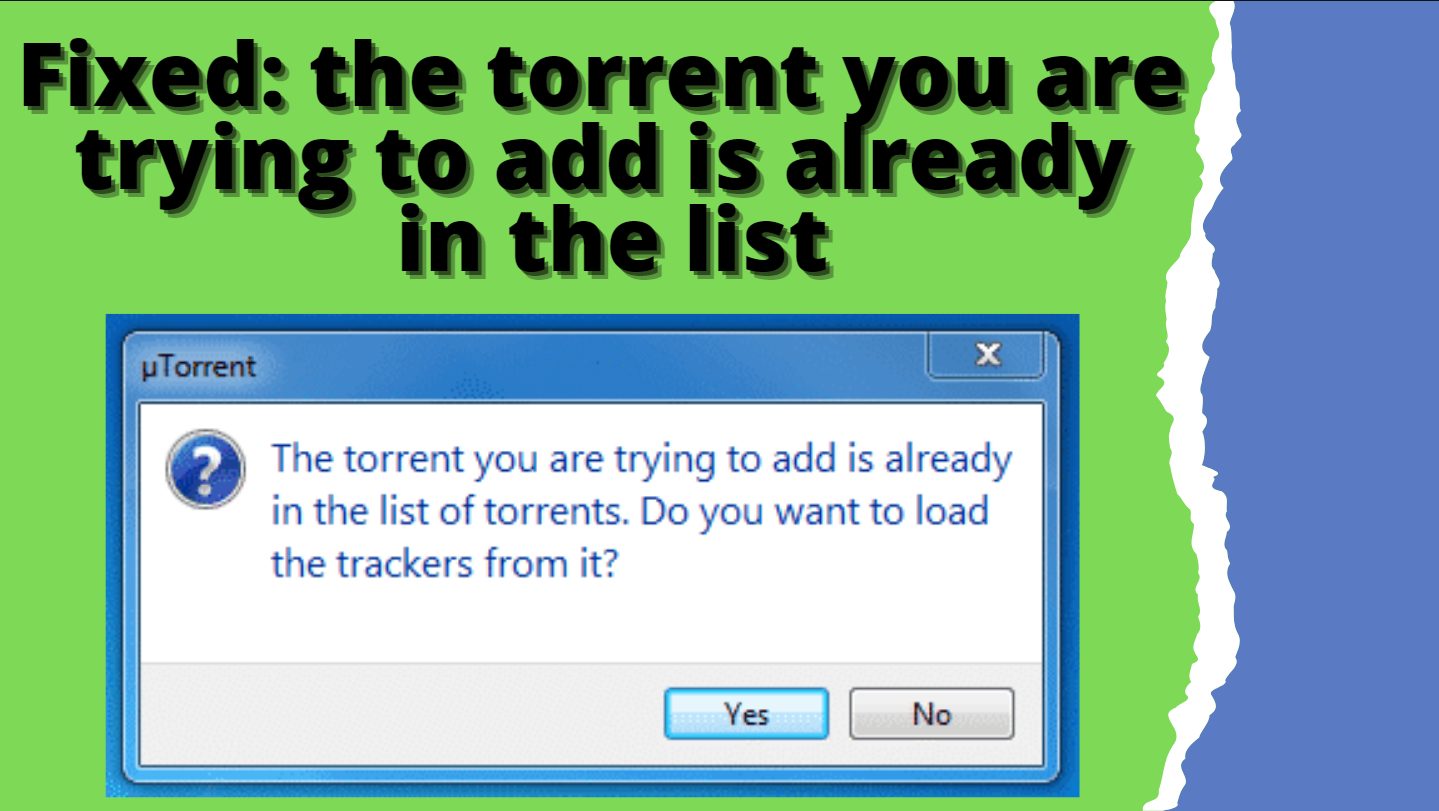
Many users have reported receiving the “Torrent you are trying to add is already in the list” error message while trying to download a torrent through a magnetic link. Although this is a well-known error message and usual for people to receive it, it is still a cause of headaches for many people. This problem has frustrated uTorrent users so much that seeing the the torrent you are trying to add is already in the list error box boils their blood and makes them want to break their pc into pieces. If you are having the same annoying trouble downloading an important torrent due to this error, do not worry as we have got your back.
How to Fix The Torrent You Are Trying To Add is Already In the List?
There are multiple reasons why this error message appears for different people. The reason this message appears for you might not be the reason why someone else is getting this error message. Let’s look at the different ways to fix the The torrent you are trying to add is already in the list error message.
For Common Users
This issue has frustrated a lot of torrent users. This mainly occurs when you download a torrent through a magnet link, and uTorrent somehow crashes in the process of downloading the torrent.
Delete or Restart The Torrent
The most common thing that actually happens to users that receive this error is that the torrent they are downloading gets added to the hidden tab. The hidden tab will neither download your file nor let uTorrent accept another torrent of the same file.
- Click the ‘+’ symbol of the Labels tab on the left-hand side
- Click the Hidden tab. If this is the reason for your error, you will be able to see the torrent you are trying to download by clicking this tab
- Right-click the torrent you were trying to download, and either delete it or restart it
Note: If the torrent is not in the hidden tab, search other tabs e.g inactive.
Related Errors: How To Fix Hulu Error Code 504 [May 2021]
Rename the Setting.dat.old File
This is a little unreliable option. Only do this if you are confident in your technical skills.
- Find the location of your uTorrent folder. E.g., C:\Users\UmerZ\AppData\Roaming\uTorrent
- Rename the setting.dat to settings.dat.bug or anything
- Rename the setting.dat.old to setting.dat
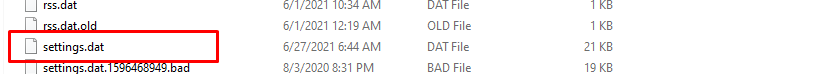
settings.dat
This method has helped several uTorrent users. However, it is still risky to play with folders and files like this, so it’s better to contact your technician first.
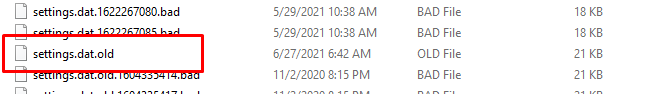
settings
Reinstall uTorrent
Reinstalling uTorrent or any torrent you use would be the last option for fixing this issue. If none of the above are working out.
- Click Start menu –> Settings –> Apps –> Apps and features
- Click uTorrent and press uninstall
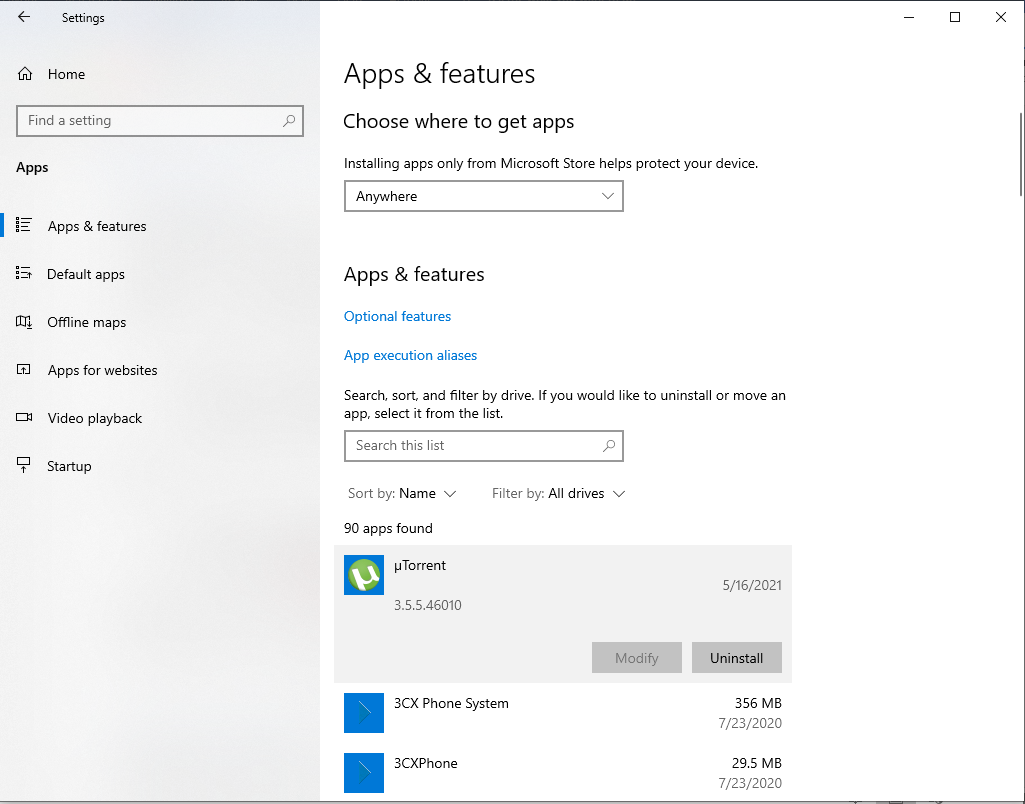
Apps and Features
- Find the uTorrent folder that is saved on your pc and delete it. (see 2nd approach, step 1)
- Install uTorrent again and continue downloading your torrents
Disable Multiple Monitors
Often times, the people complaining about this error are the ones who own two or more monitors. There are again multiple reasons and solutions to this for people with two or more monitors. Here we will tell you all the ways to solve this. Unplug the other monitor and restart your pc. If your problem is not really serious, this might be able to fix your issue and prevent that error message from showing up on your screen ever again.
If the first solution has not helped you, it means there’s a more complex problem. It might be possible that the window has been generated on another screen. To fix this you can disable the generation of the screen and automatically download the torrent.
- Step 1: Go to Options –> Preferences –> UI Settings
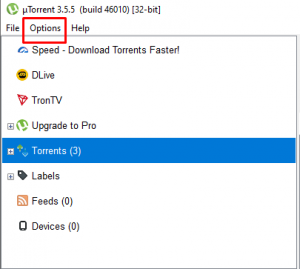
Options
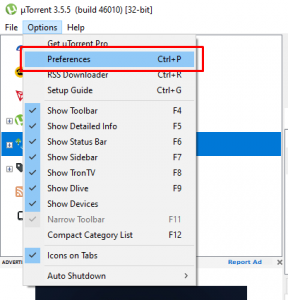
Preferences
- Step 2: Uncheck the “Show option to change name and location of the torrent data” option.
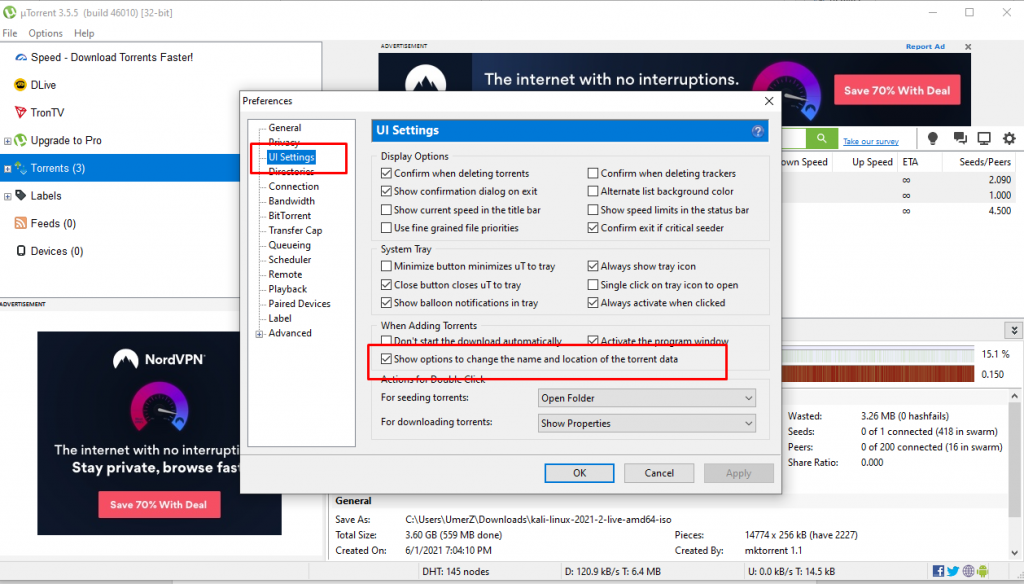
UI Settings
Change Your Main Screen
Still not solved? No problem, let’s try another method!
- Step 1: Go to Settings –> Display
- Step 2: Choose your screen and click the “Make this my main screen” option.
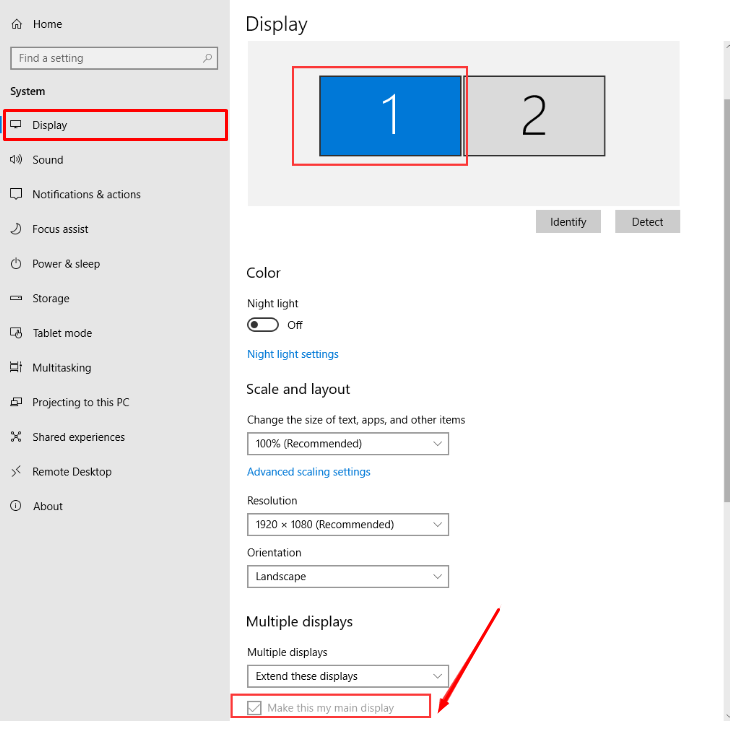
Make this my main screen
Conclusion
These are all the solutions that are currently known. If you are somehow still receiving the error,” The torrent you are trying to add is already in the list, it would be best to contact the nearest technician and get it fixed. However, one of the methods above should be helpful for you. You can also download BitTorrent or any other torrent downloader to download your torrent and kiss your uTorrent a sweet goodbye.
More Articles like this: How To Fix Error in file(file, “rt”): Cannot Open The Connection

-

 Informative3 years ago
Informative3 years ago21 Amazing Fruits That Are Not Round
-

 Science3 years ago
Science3 years agoHow To Make a Dry Ice Bomb at Home? Risks and Precautions
-

 How to3 years ago
How to3 years agoHow to Put a Tampon On: Step by Step Guide
-

 How to3 years ago
How to3 years agoHere’s How to Know When The Oil Cartridge Is Empty
-

 Informative3 years ago
Informative3 years agoElf Ear Surgery: Cost, Procedure, and Risks
-

 How to3 years ago
How to3 years agoHow To Thaw Frozen Pipes Underground
-

 How to3 years ago
How to3 years agoSolved: How to Change Your Age on TikTok? (2021)
-

 How to3 years ago
How to3 years agoHow to Make Gold Paint: All Types and Procedure