Solved: How to Change Your Age on TikTok? (2021)

There are different social media sites that people use nowadays. People are crazy about these sites. Almost all people of all ages use social media sites. It is necessary to display your age on social media sites. When people show their age on social media sites, the specific content can be delivered to them. Similarly, it is important to disclose your age on TikTok. TikTok is one of the most trending apps these days. TikTok has got the wildest craze of the youth in this era. It is the ruling social media site in 2021. But if someone wrongly adds their age on TikTok, many of the features will not be available due to age restrictions. So you should be well aware of that how to change your age on TikTok.
Importance of Age In Tiktok
It is essential to show correct your age on TikTok like other social media apps. But if you have entered your incorrect age in TikTok, you cannot enjoy it full zeal. When you give the details of your age on TikTok, it will deliver the content related to your age. For example, there are some features on TikTok that you can use only when you are 18 years old or more. We live in a society where almost everyone hides his/her age. When some people exercise it and do not disclose their real age on TikTok, they can be banned by this famous social media site.

TikTok App on a mobile phone
How to Change Your Age On TikTok?
So the matter is how to fix this problem. It is not impossible. We have a solution for you to change your age on TikTok. Now we discuss the steps how to change your age on TikTok:
Click on the Privacy Report Page
If you want to change your age on TikTok, you can click on the Privacy Report page. The TikTokers are supposed to submit the privacy policy with a request to take action.
Mention your country name
Then you need to choose the name of your country. Please always enter the correct information.
Give your necessary details
Enter your username and email id that is associated with your TikTok account. These are the most important details associated with your TikTok account.
Changing the information
Under the tab of privacy and safety request, you will see the option, “What is your request?” Then click on Request information or action about account data. You will see the option, “Who is this request for?” Then click on “Myself.” You will click this option since you are supposed to change your age in TikTok. Under the head of profile details, mention that you want to change your age in clear and simple words.
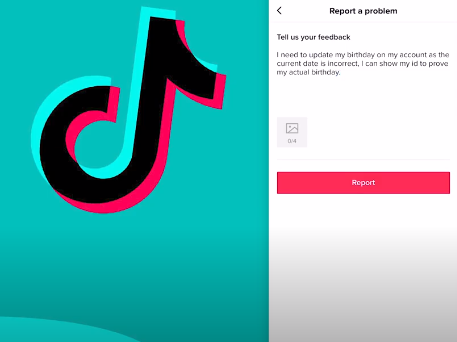
Change your age on TikTok.
Submit the information
In the last step, under the head of Declaration, click on all the boxes confirming that you have provided the correct information in the previous steps. Then click on the button Submit. All the information entered by you will be submitted at this final stage.
Similar How To’s: How To Fix Hulu Error Code 504 [May 2021]
Receive an email from TikTok support
When you request to change your age on TikTok and submit all the correction information, you will receive an email within one to two days. The TikTok support person will require you to share some proof of your age. You can give the picture of your National Identity Card (NIC) as valid proof. When the TikTok support team is satisfied with your proof, the TikTok team will update your age expectedly.
Be cautious while entering information
You should be cautious while entering your information in TikTok, since if you have provided the wrong details, TikTok will not allow you to use your account anymore. You will have to give legal proof related to your age requesting to change the wrongly added age.
What to do if your application is not accepted?
In case, if TikTok does not allow you to change your information about age, you will have to forget your old account. It is the only solution in this case. You will have to create your new account by putting in all the correct information. You will have to connect with your followers once again. But there is good news that you can still download the videos from your account and you can upload those videos again. You need to be very careful while making a new account on TikTok so that you do not have to face any problems in the future.
Summary
We have explained the procedure to change your age on TikTok step by step. Try not to make any false request; otherwise, your account will be suspended under the abuse of privacy policy. It is not a good idea to hide your correct age from the other users because they can report you in case of suspecting your underage. I will advise you to put your correct information whenever you make an account on any social media site whether it is TikTok or any other site. Otherwise, you might lose your account.
More How To’s Articles: Explained: How Many Valence Electrons Does Calcium Have?

-

 Informative3 years ago
Informative3 years ago21 Amazing Fruits That Are Not Round
-

 Science3 years ago
Science3 years agoHow To Make a Dry Ice Bomb at Home? Risks and Precautions
-

 How to3 years ago
How to3 years agoHow to Put a Tampon On: Step by Step Guide
-

 How to3 years ago
How to3 years agoHere’s How to Know When The Oil Cartridge Is Empty
-

 Informative3 years ago
Informative3 years agoElf Ear Surgery: Cost, Procedure, and Risks
-

 How to3 years ago
How to3 years agoFixed: The Torrent You Are Trying To Add is Already in The List
-

 How to3 years ago
How to3 years agoHow To Thaw Frozen Pipes Underground
-

 How to3 years ago
How to3 years agoHow to Make Gold Paint: All Types and Procedure