Label Created Not Yet In System: UPS Tracking Error Guide

We earlier discussed the Preparing Shipment Means, now is time to check a similar problem. Tracking your order online is not that hectic but sometimes it can become a tedious task. The UPS tracking error Label Created Not Yet In System is one of them but you don’t need to worry much, because we will guide you on how to get around this error with ease.
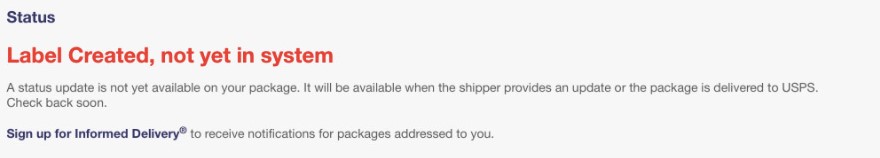
The Error
Why does UPS give the error Label Created Not Yet in System?
This is one of the most commonly received errors for UPS users and this error sprung up since USPS and UPS gave the customers the right to print their own label this error sprung up and before this, they handled this task and rarely we would see this error.
Label Created Not Yet in System is the error that is caused on the side of the business owner you bought from and UPS, it has nothing to do with you. Whenever they create a level and forget to upload it into the data of UPS then this error rises.
This is very mainstream now and many users receive this. But there is not much to worry about, by contacting the business owner you can easily fix the status of your shipment as they will be obliged to update it into the system of UPS.
But does this mean your order has not been shipped? Let’s see!
Label Created, Not Yet In System error means my package hasn’t been shipped?

UPS Truck
The answer to this is not a simple yes or no but maybe.
If the order has been shipped from the business owner’s side and it is on the way, even then you can encounter the error because it must not have reached the warehouse of UPS.
While on the other hand the error might be caused because of an error in the system and it is scanned but there is a delay in updating the system.
But the most common reason for this is that the package hasn’t yet been given to the shipping partner i.e. UPS in this case once the order reaches the warehouse of the shipping aid, then the error will be resolved.
Can I predict when it will be handed over to UPS?
Unfortunately, the answer to this question is a big fat NO! Ordering something online and then waiting for it is one of the most frustrating feelings in the world and then errors like these escalate the matter further.
But the worrying sign is that the status takes up to 3 days to get updated. As stated previously you can contact the business owner who will make sure the company scans the label if it reached their warehouse but if it doesn’t reach their warehouse then even the business owner will be hopeless and the error Label Created Not Yet in System will only be updated once it physically reaches the warehouse and the workers there scan it into the database.
What happens after the error Label Created Not Yet in System is updated?

UPS Worker
You will get to know that your package is on the move. This error will change to “package in transit”, “processed through facility” etc. This is an indication that the error has been solved at the end of the shipping partner.
After the scanning occurs then there are updates that you will receive and the error will disappear. We talked about it above but let’s dive deep into it.
Package Accepted
This means that the package you are going to receive has been dropped off at the post office of USP or the mail carrier truck of UPS has accepted the package from the person or the business you are dealing with. The reason that the error code Label Created Not Yet in System has been updated to this is that the shipment partner UPS got your order and has scanned the label into their system.
Shipment in transit
This means that the package has been dropped off at the post office of USP or the mail carrier truck of UPS has accepted the package from the person you are dealing with but this time the shipping label hasn’t been scanned into the system and thus it gives the error “Shipment in transit.”
Processed Through Facility
This means not only the package has arrived at the warehouse, but it has also been scanned and is on its way to the next destination or stop.
These were some of the very common updates you should expect after the error code Label Created Not Yet in System is replaced.
FAQ: UPS Error “Label Created Not Yet in System”
It has been more than 2 days, the status is not updated.
There is no reason to panic, as sometimes it takes more than 2 days for it to get updated.
Why there is a delay?
Small business owners ship in batches and this is the reason there is a delay and the status has not been updated as the packages reach the warehouse late in batch shipping and are scanned after some time.
When should I get worried?
If it has been more than a week, which is the maximum time of waiting for the error to go away.
What should I do if it has been more than a week and the error code is not updated?
Talking to the shipping partner directly is the most preferred way to handle this situation.
Can I talk to the business owner or the person I am dealing with in this regard?
Yes, you can certainly do that after the shopping partner doesn't satisfy you. They have the right to enquire about the packages they sent.

-

 Informative3 years ago
Informative3 years ago21 Amazing Fruits That Are Not Round
-

 Science3 years ago
Science3 years agoHow To Make a Dry Ice Bomb at Home? Risks and Precautions
-

 How to3 years ago
How to3 years agoHow to Put a Tampon On: Step by Step Guide
-

 How to3 years ago
How to3 years agoHere’s How to Know When The Oil Cartridge Is Empty
-

 Informative3 years ago
Informative3 years agoElf Ear Surgery: Cost, Procedure, and Risks
-

 How to3 years ago
How to3 years agoFixed: The Torrent You Are Trying To Add is Already in The List
-

 How to3 years ago
How to3 years agoHow To Thaw Frozen Pipes Underground
-

 How to3 years ago
How to3 years agoSolved: How to Change Your Age on TikTok? (2021)