Here’s How to Make Smooth Quartz In Minecraft [2021]
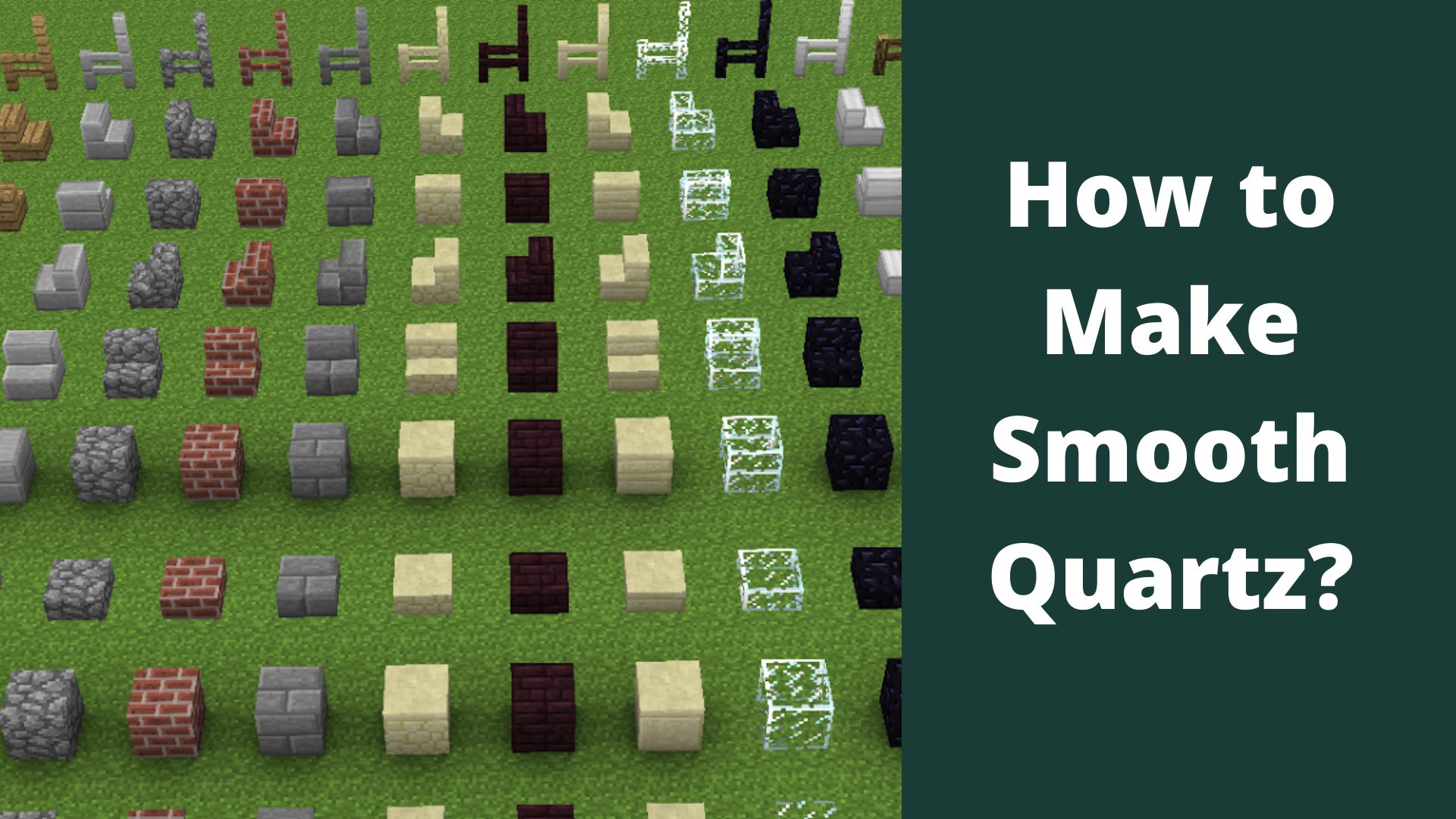
Being creative is something that requires much patience and effort. Making quartz is entirely a task of creativity. If you are facing difficulty in making smooth quartz, we are here for your help.

Smooth quartz area
How to make smooth quartz
Smooth quartz is just like the other building blocks that you can easily make in Minecraft. With the help of just 1 block of quartz, you can make quartz. You can make this block with a furnace rather than the crafting table. You just need to follow the guidelines and instructions step-by-step if you want to know how to make smooth quartz:
Go to furnace menu
The first step is to open the furnace in Minecraft.
Add fuel to the bottom
All you need in the second step is just adding fuel to the furnace. The exact place where you should add fuel is the bottom fuel box. Do not add fuel to any other place.

Adding fuel
You can use coal, charcoal, sticks, oak planks, spruce plans, acacia planks, jungle planks, birch planks, or any other item as your fuel. So there are multiple options of fuel for making smooth quartz.
Add items to make smooth quartz
In the third step, make sure that you place your block of quartz on the top of the furnace. If you have performed all the steps correctly then you will be able to see that flames are cooking the block of quartz. But if you see flames not cooking the block of quartz, then you might have done anything wrong in the previous stages. You will see the smooth quartz appearing in the right box when flames will cook the block of quartz in the furnace.

Adding items
Move the quartz
Till now, you have made the quartz in your furnace. So in the fourth step, you require to move the item to the inventory. This is the final step to make your smooth quartz. By following all the above-mentioned four steps, you have crafted the quartz in Minecraft. I hope you find it easy.
Important points to note
It is important to note the name, data value (also known as damage value), and version of smooth quartz in different platforms. Following is the detail for different platforms:
- In Minecraft Java Edition, the quartz name is (Minecraft:smooth_quartz). The available versions are 1.13 to 1.17 and it has no data value.
- In Minecraft Pocket Edition, quartz name is (Minecraft:quartz_block). The available versions are 1.9.0 to 1.17.0 and it has a data value of 3.
- In Minecraft Xbox One, the quartz name is (Minecraft:quartz_block). The available versions are 1.9.0 to 1.17.0 and it has a data value of 3.
- In Minecraft PS4, the quartz name is (Minecraft:quartz_block). The available versions are 1.14.0 to 1.17.0 and it has a data value of 3.
- In Minecraft Nintendo Switch, the quartz name is (Minecraft:quartz_block). The available versions are 1.9.0 to 1.17.0 and it has a data value of 3.
- In Minecraft Windows 10 Edition, the quartz name is (Minecraft:quartz_block). The available versions are 1.9.0 to 1.17.0 and it has a data value of 3.
- In Minecraft Education Edition, the quartz name is (Minecraft:quartz_block). The available versions are 1.9.0 to 1.14.31 and it has a data value of 3.
Supported Smooth Quartz Versions
You can find the smooth quartz in the following Minecraft versions:
- Pocket Edition 1.9.0 version:
It is a supported version for quartz.
- Xbox 360:
It is not a supported version for quartz.
- Java Edition version-1.13:
It is a supported version for quartz.
- PS3:
It is not a supported version for smooth quartz.
- Xbox One version-1.9.0:
It is a supported version for quartz.
- PS4 version-1.86:
It is a supported version for quartz.
- Nintendo Switch version-1.9.0:
It is a supported version for quartz.
- Education Edition version-1.9.0:
It is a supported version for quartz.
- Wii U:
It is not a supported version for quartz.
- Windows 10 Edition version-1.9.0:
It is a supported version for quartz.
Moreover, the combination of Xbox One, Nintendo Switch, Windows 10, and Pocket Edition is known as Bedrock Edition.
Finding Smooth Quartz in Other Platforms
You will find smooth quartz for different platforms in the creative inventory menu:
- In Minecraft Java Edition from versions (1.13 to 1.17), you will find quartz at this location:
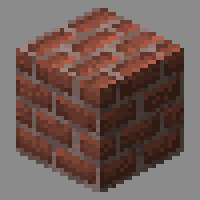
Location for Minecraft Java Edition
- In Minecraft PS4 Edition from versions (1.86 to 1.91), you can find quartz at this location:
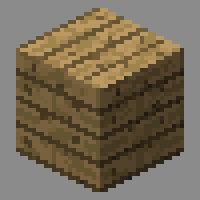
Location for Minecraft PS4 Edition
- In Minecraft Pocket Edition from versions (1.9.0 to 1.17.0), Minecraft Xbox One Edition from versions (1.9.0 to 1.17.0), Minecraft PS4 Edition from versions (1.14.0 to 1.17.0), Minecraft Nintendo Edition from versions (1.9.0 to 1.17.0), Minecraft Windows 10 Edition from versions (1.9.0 to 1.17.0), and Minecraft Education Edition from versions (1.9.0 to 1.14.31), you can find quartz at this location:
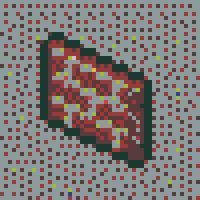
Location for various platforms
Summary
Minecraft has made the process of crafting smooth quartz. So no worries. There is a four-step formula for it which we explained in the previous discussion. You just need to follow all the steps carefully and your smooth quartz is ready.
Related How To’s: Solved: How to Change Your Age on TikTok? (2021)

-

 Informative3 years ago
Informative3 years ago21 Amazing Fruits That Are Not Round
-

 Science3 years ago
Science3 years agoHow To Make a Dry Ice Bomb at Home? Risks and Precautions
-

 How to3 years ago
How to3 years agoHow to Put a Tampon On: Step by Step Guide
-

 How to3 years ago
How to3 years agoHere’s How to Know When The Oil Cartridge Is Empty
-

 Informative3 years ago
Informative3 years agoElf Ear Surgery: Cost, Procedure, and Risks
-

 How to3 years ago
How to3 years agoFixed: The Torrent You Are Trying To Add is Already in The List
-

 How to3 years ago
How to3 years agoHow To Thaw Frozen Pipes Underground
-

 How to3 years ago
How to3 years agoSolved: How to Change Your Age on TikTok? (2021)