How to Create a Tumblr Moodboard: A Guide to Visual Storytelling
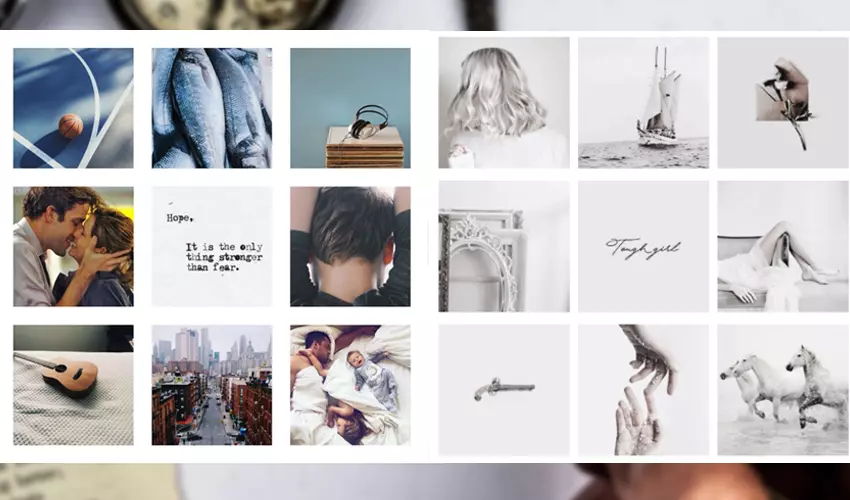
Tumblr has long been a hub for creative expression and inspiration, and one popular form of content on the platform is the moodboard. Wondering how to create a Tumblr moodboard? The process is simple and easy. From finding inspiration to selecting and arranging images and adding the finishing touches, we have created a guide to making a stunning moodboard.
Steps on How to Create a Tumblr Moodboard
A Tumblr moodboard is a visually curated collection of images, colors, textures, and typography that conveys a specific mood or theme. It is a powerful visual storytelling tool, allowing users to communicate their aesthetic preferences, emotions, or artistic vision. Here are a few simple steps to get you started on a Tumblr moodboard.
- Find Inspiration
- Define Your Mood or Theme
- Curate Your Images
- Consider Composition and Layout
- Enhance with Typography and Text
- Incorporate Color and Texture
- Final Touches and Sharing
Find Inspiration

The first step in creating a Tumblr moodboard is finding inspiration. Explore various platforms like Tumblr itself, Pinterest, fashion magazines, art galleries, and photography websites. Look for images, quotes, colors, and textures that resonate with the mood or theme you want to convey. Create a digital or physical inspiration board to gather your findings, allowing you to refer back to them during the creation process. Immersing yourself in diverse sources of inspiration will help you when you’re thinking of how to create a Tumblr moodboard.
Define Your Mood or Theme
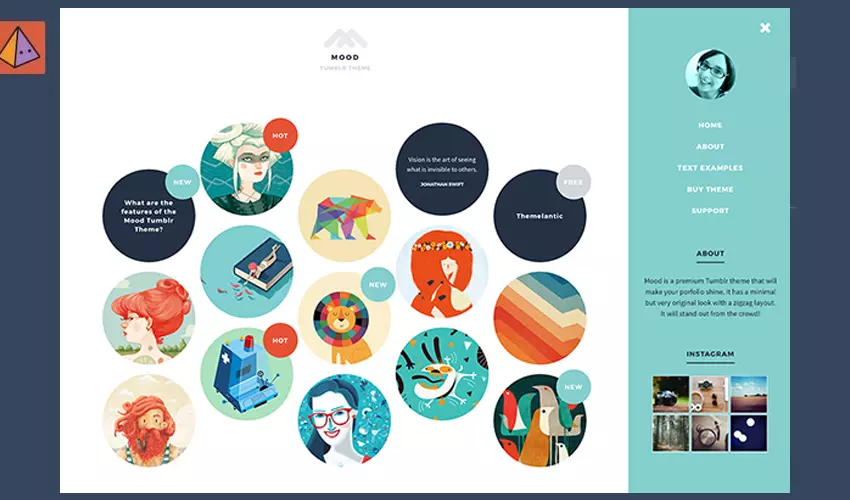
Once you have gathered inspiration, it’s time to define the mood or theme of your Tumblr moodboard. Are you aiming for a nostalgic vibe, a serene atmosphere, or an edgy and modern feel? Clearly defining your intended mood will guide your image selection and ensure consistency throughout the moodboard. Consider the emotions you want to evoke or the message you want to convey. This clarity will help you curate the perfect collection of images that align with your vision.
Curate Your Images
Many individuals wonder how to create a Tumblr moodboard but never get to actually making them. The heart of a Tumblr moodboard lies in the images you choose. Select images that evoke the desired mood and align with your defined theme. Look for high-quality visuals that inspire you visually or emotionally. You can include photographs, illustrations, graphics, or even screenshots of text or quotes that resonate with your chosen mood. Experiment with different styles, genres, and color palettes to add depth and variety to your moodboard.
Consider Composition and Layout
Creating a visually appealing composition is crucial in capturing the attention of viewers. Arrange your selected images in a balanced and aesthetically pleasing manner. Consider factors such as color balance, image sizes, and negative space. Experiment with different layouts, such as a grid pattern, diagonal lines, or overlapping images. Tumblr moodboards often have a collage-like feel, so don’t be afraid to mix and match different elements.
Enhance with Typography and Text
Typography and text can add an extra layer of meaning and storytelling to your Tumblr moodboard. Choose fonts that complement your chosen theme and mood. You can include quotes, song lyrics, or snippets of poetry that resonate with your vision. Experiment with different font sizes, styles, and placements to create a visually appealing balance between images and text. Ensure that the typography enhances the overall mood and does not overpower the visual elements.
Incorporate Color and Texture
Color and texture play a vital role in setting the mood of your Tumblr moodboard. Experiment with color schemes that align with your theme: a soft pastel palette, vibrant and bold hues, or a monochromatic scheme. Introduce textures through images or overlays to add depth and visual interest. Textures can include anything from fabric patterns to grunge or vintage overlays. Carefully select and arrange colors and textures to evoke the desired emotions and enhance the overall aesthetic appeal.
Final Touches and Sharing
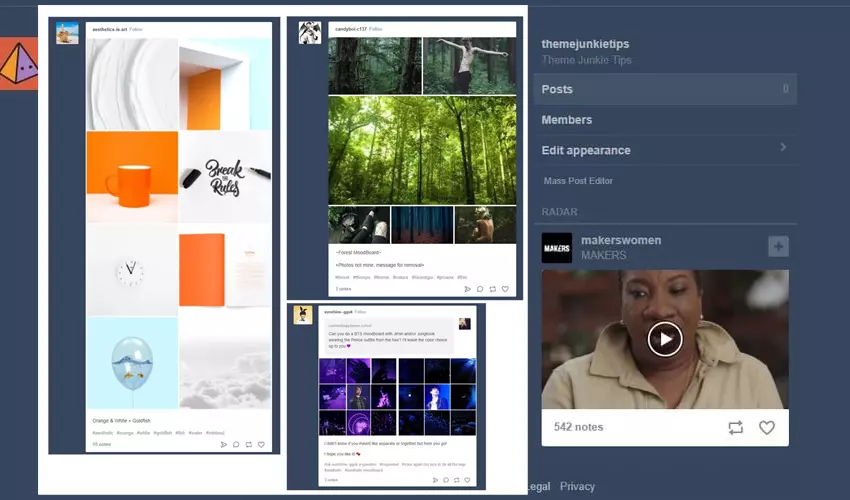
Before sharing your Tumblr moodboard, take some time to add the final touches. Review the composition, ensure consistency in the overall mood, and make any necessary adjustments. Consider adding filters, adjusting brightness or saturation levels, or applying subtle effects to create a cohesive look.
Once you are satisfied with your Tumblr moodboard, it’s time to share it with the world. You can upload your moodboard directly to your Tumblr blog or share it on other social media platforms. Provide a caption or description that reflects the mood or theme of your moodboard and encourages engagement and discussion.
Remember, creating a Tumblr moodboard is a form of self-expression, and there are no strict rules. Allow your creativity to guide you, and have fun exploring different themes, styles, and aesthetics. Each moodboard is a unique art piece showcasing your personal taste and vision.
Other Social Media You Can Try Out

If you enjoy creating moodboards, there are other social media platforms that will let you showcase your creativity. Some of the popular ones include:
| Social Media Platform | Common Uses |
| Tumblr | Blogging, microblogging, visual storytelling |
| Connecting with friends and family, sharing news and updates | |
| Sharing photos and videos, visual storytelling, influencer marketing | |
| Sharing thoughts and opinions, news updates, real-time conversations | |
| Professional networking, job searching, industry news | |
| Collecting and organizing ideas, inspiration, DIY projects | |
| YouTube | Sharing and watching videos, vlogging, and educational content |
| TikTok | Short-form video creation and sharing, entertainment, viral trends |
| Snapchat | Sending disappearing photos and videos, sharing moments |
| Discussion forums, sharing and rating content, community-based interactions |
You can use these platforms to post your moodboards and pictures of all the artwork you create. The different platforms are used for different purposes, but can all be used to showcase your best work and artistic skills.
Don’t Hold Back. Create a Tumblr Moodboard
Creating a captivating Tumblr moodboard is a delightful journey of self-expression and visual storytelling. By finding inspiration, defining a mood or theme, curating images, considering composition and layout, enhancing with typography and texture, and adding final touches, you can craft a moodboard that resonates with your artistic vision and captivates viewers on Tumblr and beyond. Now that you know how to create Tumblr Moodboard, let the creativity unleash!

-

 Informative3 years ago
Informative3 years ago21 Amazing Fruits That Are Not Round
-

 Science3 years ago
Science3 years agoHow To Make a Dry Ice Bomb at Home? Risks and Precautions
-

 How to3 years ago
How to3 years agoHow to Put a Tampon On: Step by Step Guide
-

 How to3 years ago
How to3 years agoHere’s How to Know When The Oil Cartridge Is Empty
-

 Informative3 years ago
Informative3 years agoElf Ear Surgery: Cost, Procedure, and Risks
-

 How to3 years ago
How to3 years agoFixed: The Torrent You Are Trying To Add is Already in The List
-

 How to3 years ago
How to3 years agoHow To Thaw Frozen Pipes Underground
-

 How to3 years ago
How to3 years agoSolved: How to Change Your Age on TikTok? (2021)