Netflix Error Code: m7111-1935-107016 Fixed in 2021
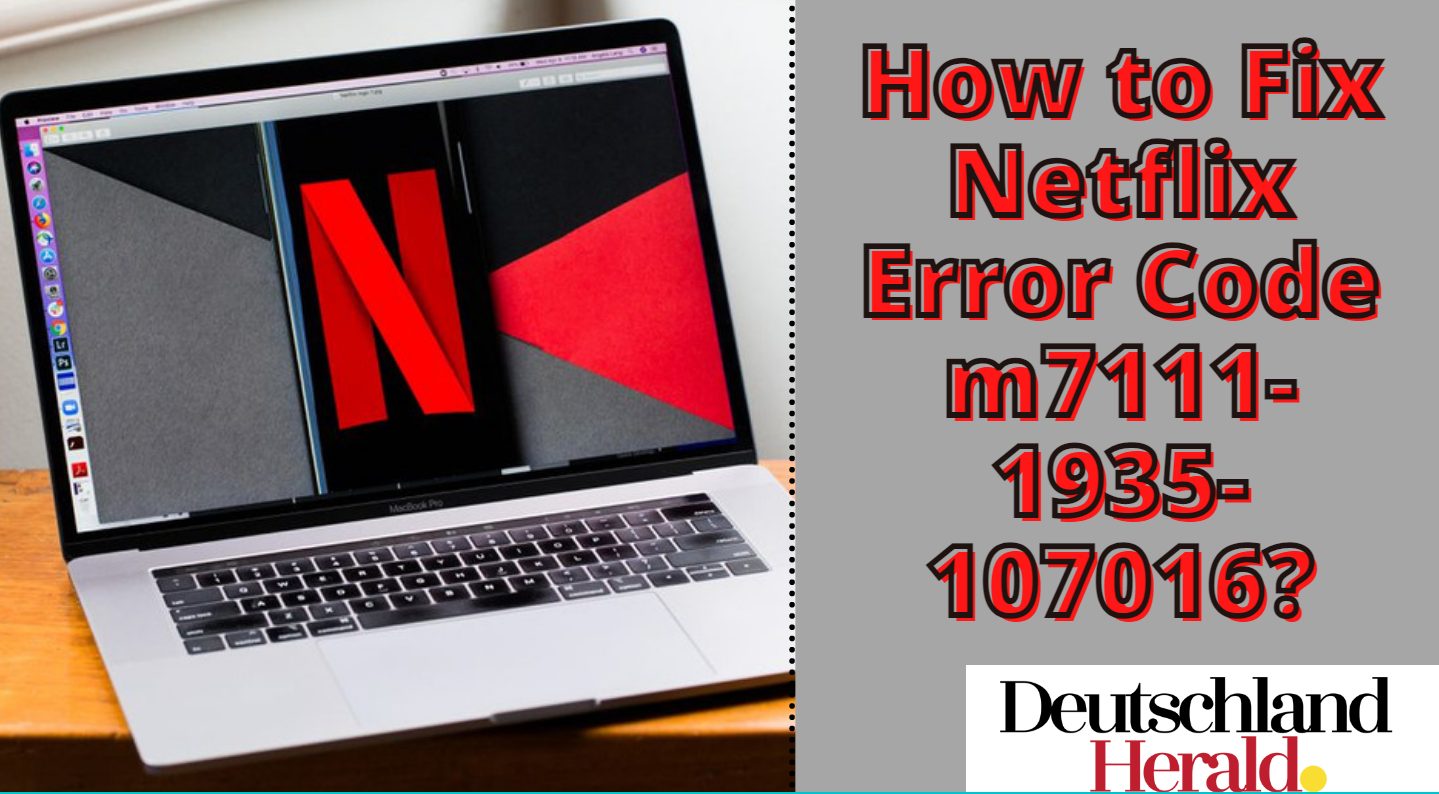
Are you also one of those unfortunate people who were peacefully watching Netflix and chilling laying on your bed eating Doritos and suddenly got interrupted by an error code: m7111-1935-107016? Do not worry much as you are not the only one. A lot of people have complained about seeing these error codes. This error has become a big reason for Netflix user’s disappointment.
Netflix has over 208 million subscribers and is an over-the-top content platform. With so many subscribers and users watching Netflix, it is no surprise that errors pop up while watching. It would not be possible to check every user’s performance, and the Netflix system. might malfunction and show an error. Unfortunately, there has not been action taken by Netflix to explain the error code: m7111-1935-107016. However, many users have found some fixes by themselves and we will be telling you about that in this guide.
What Causes Netflix Error Code: m7111-1935-107016 to Occur?
It is hard to pinpoint what exactly is causing the error Code m7111-1935-107016 to show up as there is no news from Netflix about this. There are several different explanations as to why this error occurs. One of the known reasons reported by other users is a slow/faulty internet connection. A slow connection can cause your Netflix to slow down and fail in loading some files, ultimately causing it to show errors.
Another reason for this might be that perhaps the Netflix web server is down. It would be smart to check if a web server is down or not by sampling searching about it on google or visit the Netflix assistance, and it would show a message like “Sorry, we are currently down.”. It can also be possible that maybe for some reason, Netflix is not able to identify your user and check your payment history. When this happens, it is common for Netflix to show random errors.
If someone is attempting to log into your account by making numerous failed password attempts, you will receive this message. Netflix will stop every user from streaming by showing this code to save the account from being stolen by someone and send you an email informing you of this.
Another possibility of this error to show up could be that your cache is full of corrupt or changed files. Saved files in the cache can stop you from streaming your favorite movie or series. Many users have also reported this issue, which might be why it is showing up on your Netflix.
How to Fix Error Code: m7111-1935-107016?
As we learned in the section above, there are many different reasons for the appearance of these errors. So, similarly, there are different methods you can try out to fix the Netflix error code: m7111-1935-107016.
Check Your Internet Connection Speed and Boost It
Slow internet can cause errors in not just Netflix but every online platform. Hence, it is better to check out our Internet’s speed before torturing the Netflix team in your minds. You can check your internet speed by following the steps below:
- Open the website, speedtest
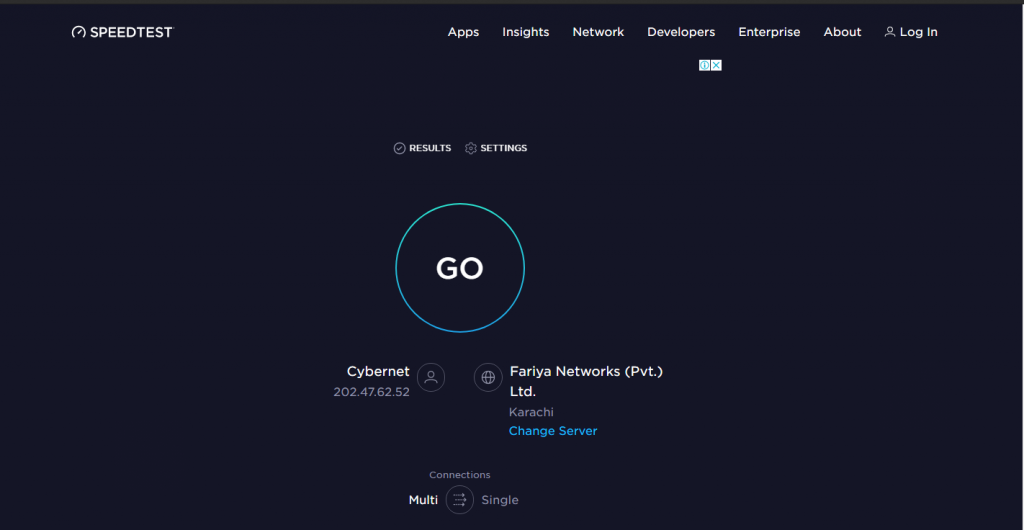
Speed test
- Press Go and wait for it to check your connection’s speed
- Make sure your upload and download speed is above 3mps
The minimum required speed to stream Netflix is above 3mbps; anything below that will cause an error and interrupt your streams.
Relog in Netflix
There are times when Netflix fails to identify your ID and payment history, so in that case, we need to relog so we can continue streaming. Logging out and then logging in again will let Netflix know about your presence and send data about you to the HQ where all subscribers’ information is stored. After comparing your ID’s info and the info they have in their system, they will grant you access to continue streaming, and the error will no longer show up. If you are unaware of how to relog, follow the steps given below:
- Open Netflix
- Click the sign-out option on the top right corner of your browser.
If your problem is related to an authentication issue, it will be fixed by doing this.
Reset Netflix Password
While we discussed reasons, we learned how someone trying to log into our account with failed attempts could be why we see the error Code m7111-1935-107016 while streaming. Whenever such incidents happen, Netflix sends an email to your email ID on which the Netflix account is registered. Interact with the mail to reset your password from further delay in your movie, or if you know who exactly is messing with your account, it would be best to confront them. If you do not wish to reset your password, wait a few hours until Netflix relaxes, and you can continue watching whatever you had been watching.
Delete Cache of Your Browser or Application
Excessive, corrupted, and changed saved cache files can stop you from streaming Netflix peacefully and even make it slow if not stop you. Therefore, we must delete the cache whenever we face an error because there may even be a corrupt file that can cause harm to our computer or phone. Deleting the saved cache might be the solution for your issue and stop the error code m7111-1935-107016 from appearing again. Below are the steps you can delete the cache.
Similar Streaming Errors: How To Fix Hulu Error Code 504 [May 2021]
For Google Chrome
- Open Google Chrome and click the three dots on the far top right corner.
- Click Settings in the white panel that has opened.
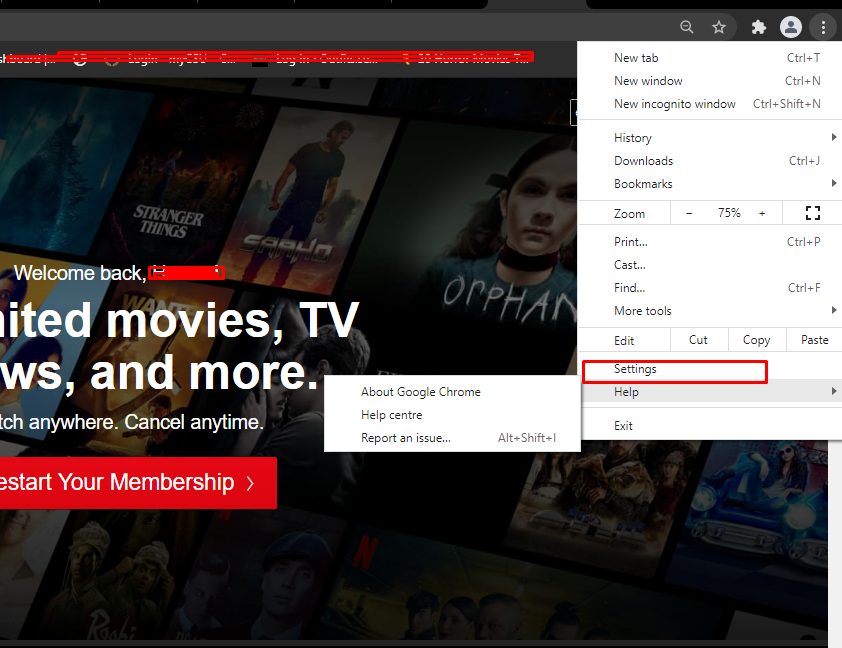
Chrome settings
- Click the “Privacy and security” tab.
- Select the “Clear browsing data” option
- Change time range to “All time”
- Check all three boxes; “Browsing history,” “Cookies and other site data,” and “Cached image and files.”
- Now, press clear data.
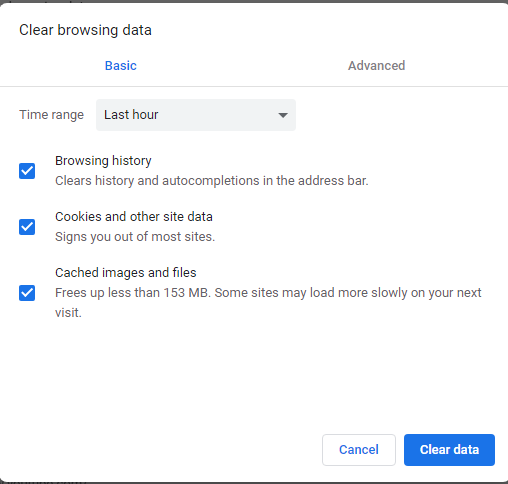
clear cache
- Close Google Chrome and open it again.
Now, open Netflix, sign in, and work properly without showing the error again on your screen.
For the Netflix Mobile app
- Go to Settings < Apps < Manage apps
- Scroll down, look for Netflix, and then click it.
- Press the “Storage option”
- Finally, click the clear cache option
Hopefully, your Netflix will start working without any interruptions now.
Other Error Articles: How To Fix Hulu Error Code P-TS207
Reinstall Netflix
If you are someone who uses the application of Netflix, there may be a bug that has developed unexpectedly in your application and is stopping you from using Netflix by showing up the error m7111-1935-107016. In order to fix this, you will have to reinstall Netflix, and it will solve the problem once and for all. Do not know how to reinstall? follow these steps
- Hold Netflix’s icon on your mobile phone
- If you are an iPhone user, press the small cross button on the top of the icon, and if you are an android user, drag it to the uninstall option
- Click uninstall
- Now open the store you have e.g, App Store for iPhone and Playstore for Android
- Search Netflix and install it
- Now sign in and use it.
Conclusion
These are all the methods you can do to stop receiving the Netflix error code: m7111-1935-107016 and lay down on your bed again eating Doritos and watching your favorite show peacefully. Do remember to comment down below which of the solution helped you.

-

 Informative3 years ago
Informative3 years ago21 Amazing Fruits That Are Not Round
-

 Science3 years ago
Science3 years agoHow To Make a Dry Ice Bomb at Home? Risks and Precautions
-

 How to3 years ago
How to3 years agoHow to Put a Tampon On: Step by Step Guide
-

 How to3 years ago
How to3 years agoHere’s How to Know When The Oil Cartridge Is Empty
-

 Informative3 years ago
Informative3 years agoElf Ear Surgery: Cost, Procedure, and Risks
-

 How to3 years ago
How to3 years agoFixed: The Torrent You Are Trying To Add is Already in The List
-

 How to3 years ago
How to3 years agoHow To Thaw Frozen Pipes Underground
-

 How to3 years ago
How to3 years agoSolved: How to Change Your Age on TikTok? (2021)